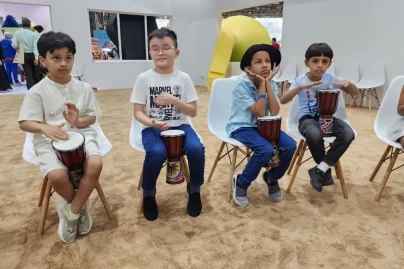Avoid getting visa, Emirates ID fines by enabling notifications on your phone
Sat 17 Jun 2023
| < 1 min read
Dubai: Have you forgotten to renew your Emirates ID or UAE visa? The Federal Authority for Identity, Citizenship, Customs and Ports Security (ICP) informed residents and citizens of an easy way to establish reminders for document renewal in an instructive post on its social media accounts.
You can choose to enable notifications by installing the ‘UAEICP’ app, which is accessible for Apple and Android smartphones. This will enable the app to give you a timely notice before the expiration of your UAE passport, visa, or Emirates ID.
Here are the steps to follow:
Step 1: Set up your ‘UAEICP’ account on your phone
- To download the ‘UAEICP’ app, visit the Google Playstore or Apple Appstore
- Open the app after it has been downloaded, then click “allow.” You can decide whether you want to use the app exclusively over WiFi or on both WiFi and cellular data.
- Choose your language – Arabic or English.
- Log in using your UAE Pass or, if you have one, using your ICP account.
- The app will provide basic information about your residence file after you log in, such as how many people you have sponsored and any remaining visa or residency requests.
Step 2: Enable notifications
For Apple:
- Open the ‘settings’ app on your phone.
- Tap ‘notifications’ and then scroll down to the ‘UAEICP’ application.
- Tap the ‘allow notifications’ toggle button.
For Android:
- Go to settings.
- Click “app notification” under “Notifications”.
- After that, scroll down to the ‘UAEICP’ app and press the toggle notification icon to enable notifications.

 May 03 2024
May 03 2024